carenath was the first really interesting machine I obtained... carenath is an ICL 3300 Graphics Workstation, also known as a PERQ-3a. You can see my pathetic attempt at a PERQ-3 Trivial FAQ if you like. This is a Unix machine dating from about 1986. It's based on the 68020 processor, and it has the 68881 FPU and also some custom graphics hardware and a huge black and white monitor, as befits a graphics workstation... This machine was still being developed when Perq Systems went bust, so only 30 or so prototypes were ever made. I'm told mine is one of the later ones.
Although it is frequently referred to as a PERQ 3, the machine was in fact designed by ICL rather than PERQ Systems. ICL manufactured PERQ machines in the UK; they also had some input into the design, I believe. The 3a was all ICL, but my personal suspicion is that the plug was pulled on it partly because the death of Perq Systems would mean the loss of the American market and partly because the design of the machine is really nothing special.
I'd like to get carenath to talk to my PC somehow - it has an ethernet connection on the back, and a couple of serial ports. However, it doesn't speak TCP/IP. I may try to remedy this... I have produced some extremely hacked together scripts that use split and shar to transfer files from one machine to the other. I could be persuaded to part with them if you're really desperate :-)
I can't write anything to allow carenath to NFS mount Linux filesystems because I don't have source code to the OS (PNX 300 - an ICL variant of System V release 2) - does anybody? What carenath does have is a thing called the Newcastle Connection. I have user man pages, and this seems to allow use of remote filesystems and so on - however, I don't have enough technical information to implement this under Linux. If anybody does, please email me at pmaydell@chiark.greenend.org.uk!
In the long term, it would be interesting to see if I could use
carenath as an X-terminal, taking advantage of its nice large monitor.
I have no idea how hard this is going to be.
Unfortunately, I suspect that X really needs more memory, even
if the only thing running is the X server. carenath has 2MB, which
really isn't enough...
One workaround for this is to delegate some of the processing and
memory requirements to my Linux box. The Linux box would essentially
act as the X server as far as clients were concerned. It would simply pass
on drawing requests to the PERQ. This setup relieves the PERQ of the
necessity of storing information on the current state of the X server.
Unfortunately, it probably increases the implementation difficulty still
further...
Since I now have kuzuth,
which has an even better display, this project
has been cancelled :-)
I obtained carenath from somebody who I think was an ex-ICL employee. Certainly ICL sold the prototype systems to their employees; unfortunately they wiped the OS source code first...




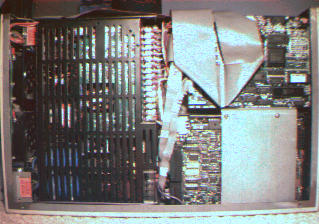
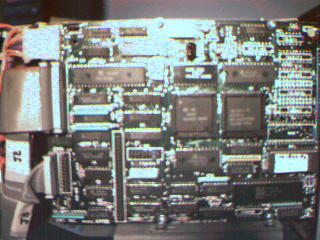

I have some shots of the CPU board, but they aren't here yet; I haven't yet got round to putting the overlapping images together into a composite image...