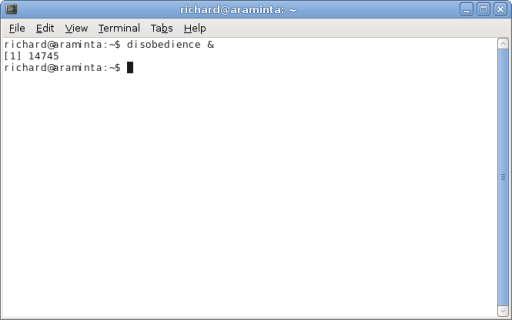This chapter covers the following topics:
DisOrder is a multi-user software jukebox. It allows MP3s, OGGs, etc to be played either using a single sound card or over a network to many different computers, with multiple different people controlling what is played.
DisOrder has three main user interfaces.
This diagram shows an overview of one possible setup.

The server and web interface run on one computer. Disobedience runs on a desktop computer and accesses the server via the network. On another system the RTP player runs and plays sound received from the server via its local sound card.
Many other configurations are possible. For instance the server could play directly to a local soundcard. Also if Disobedience runs on the same computer as the RTP player then it can be used to stop and start the player.
There are two ways to get DisOrder.
If you have a Debian system you can download the .deb files from DisOrder's home page and install those. There are four packages to choose from:
(At the time of writing, DisOrder is not included as part of Debian.)
If you have another kind of Linux system, or a Mac, you must build from source code. See the README file included in the source distribution for more details.
There is no Windows support (although the web interface can be used from Windows computers).
The easiest way to get a DisOrder login is to access the web interface and set one up using that. To do this, visit http://HOSTNAME/cgi-bin/disorder, where HOSTNAME is the name of the server where DisOrder is installed. You should then be able to select the Login option at the top of the screen.

Go to the New Users form and enter the username you want to use, your email address, and a password. The password must be entered twice to verify you did not mistype it (since it won't be displayed on the screen). When you press Register, you will be sent an email requiring you to confirm your registration.
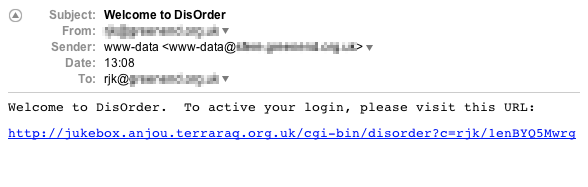
Your login won't be active until you click on this URL.
(It might be that your installation isn't set up to automatic registration. In that case the system administrator will have to create your login and set your initial password by hand.)
On Debian systems it should be possible to find Disobedience in the menu system:
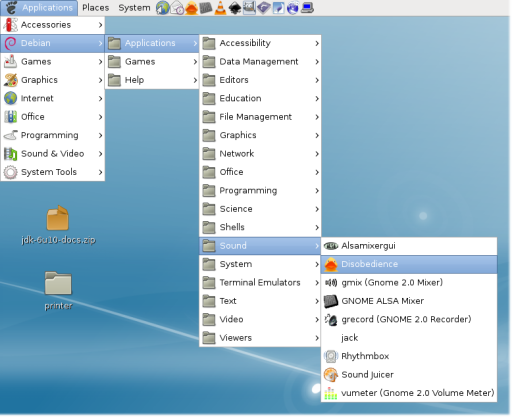
On other systems you will have to start it from the command line by typing its name at a command prompt. You can (optionally) use an & suffix to stop it tying up your terminal.